Guidelines for creating or finding your own custom background images.
Is your image too large? (Over 3MB)
Large images slow down your homepage. Use TinyPNG to compress your image first:
- Darker images tend to look best
- Not too busy or cluttered
- High resolution and sharp
Does your image need resizing?
Resize your image if necessary to adjust the resolution.
- 16:9 aspect ratio (recommended)
- 1920x1080 minimum size
- Landscape orientation
Finding Images
You can either upload your own images or find one online. Resources like Google Advanced Image Search or WallpapersWide.com have many options.
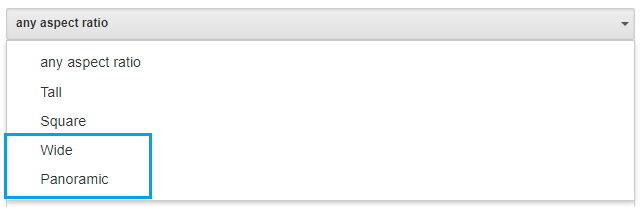
Wide or Panoramic images can be found in Google Advanced Image Search
That's it! Enjoy your backgrounds.